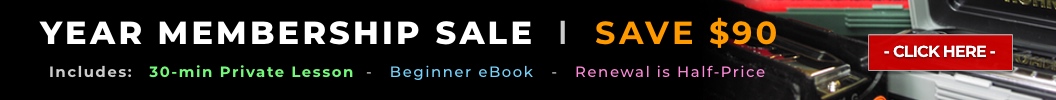Harmonica Classes Online: General Info
Preview a "Full-Length Live Harmonica Class"
Video: "Playing Critiques IV" (Archive #74)
Critiques this day included: Single Notes; Tongue Blocking Tips; Bending hole 1 Draw; Single Notes on a Song. [Video Length: 27:24]
Critiques this day included: Single Notes; Tongue Blocking Tips; Bending hole 1 Draw; Single Notes on a Song. [Video Length: 27:24]
- Available to all current members- Any current member can participate in any of the live online classes. You do not have to be at any specific level to attend a class. Beginners are welcome in the Intermediate and Advanced classes. There is no limit to the number of classes you can attend.
- When/How long are the classes?- The live class schedule will be posted in the Members Area. Check the current schedule at any time by logging into the Members Area and visiting the Schedule for Online Classes page. Classes may last 20-30 minutes if a minimum of four participants attend the class.
- Many classes are "interactive"- For those who wish to participate, you can type in replies to the instructor or ask questions via Text Chat. Some members for some classes will also be able to join in and play if they have a working mic and/or video camera.
- Key of "C" diatonic harmonica- Unless noted otherwise, a standard key of "C" diatonic will be used in the classes.
General Information
- Most computers and mobile devices with a broadband connection will work- You may view and participate in the live classes with most computers and mobile devices. Most mobile device users will need to download an Adobe Connect helper app as noted below.
- Apple iOS devices will need to install a FREE app- If you are using an Apple iPhone, iPad, iPod Touch or similar Apple device, you will need to download a free app so you can access our Adobe Connect classes. Click here to download the free Adobe Connect Mobile for iOS.
- Google Android devices will need to install a FREE app- If you are using a Google Android device, you will need to download a free app so you can access our Adobe Connect classes. Click here to download the free Adobe Connect Mobile for Android.
- Optional Mic and Video Camera- If you are attending a class that allows participants to join in (other than text chat), you will need a working microphone and/or video camera attached to your device if you would like to play for the class. It is not required that you play for the class, but if you want to, you should test that both your mic and video camera are functioning properly.
- Headphones or Ear Buds- If you would like to play in a class, please have some headphones or ear buds nearby. You will likely need to mute your computer speakers so as to not create a feedback loop. If you do not have either available, you can mute your speakers when you play and then un-mute them when you are done. If you are playing along to a class supplied .MP3 or .MIDI file, you will definitely need headphones or ear buds so you can play while listening to the music (without the speakers on).