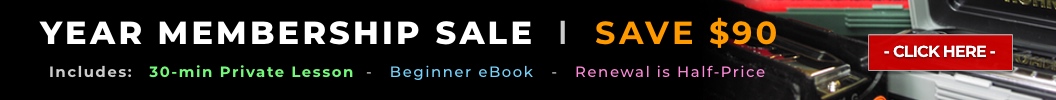Record Your Harmonica Playing
Whether you'd like to make music to sell, obtain a record deal, send MP3s to your friends, have your playing critiqued, or just get a good idea of what you sound like, you will need some basic information on how to get your harmonica sound onto your computer. Use the tips below to get started. If you still have questions, you can always post it in our forums.
- Computer recording vs. "the old way"- It wasn't that long ago that all music was recorded directly onto tape. These days, with a computer and a few additional bits of software and hardware, it's quite easy to make excellent recordings into your computer.
- What you will need- It doesn't take much equipment for you to make recordings. At the very least you will need: a computer, a microphone, an audio interface to get the mic sound into your computer (or not if you have a USB mic), and simple recording software.
- Windows vs. the Mac operating system- Either popular operating system will work fine for recording as long as you have a microphone and and a way to get the microphone sound into the computer.
- Recording Software- The software programs needed to record your music range from very usable free and shareware software to sophisticated professional software recording programs. The Apple Mac OS comes with a free version of the excellent GarageBand recording software, but if you don't have a Mac, you can still download free and shareware recording software from the Internet (for Windows and Mac). A great free piece of recording software for both platforms is called Audacity. Do a search engine search on the phrase "Audacity recording software" to find a download link. Here's a link for more sophisticated recording software programs.
- USB Microphones- If your only requirement is recording harmonica or your voice into your computer; all you may need is a USB microphone, recording software, and of course, a computer with a USB input. You would not need additional hardware to record (like an audio interface). This is a nice, simple solution for many people. Here's a link to buy USB Mics online.
- Audio Interfaces- If your only requirement is recording harmonica into your computer, all you may need is a USB microphone and recording software. But, if you'd like to use quality studio microphones (XLR connectors) as well as record line-level instruments like guitar and keyboard (1/4" phone jack), you will want a USB or Firewire audio interface to connect to your computer. If you choose to use a condenser type microphone to record with, you will need an interface or small mixer that comes with mic pre-amps (Phantom Power) to power it. Here's a link to buy audio interfaces online.
- MP3- In most cases, when you finish your recording, you will want to save your music as a stereo MP3 to send to friends, post on the Internet, or burn onto CDs. See your recording software manual for how to export MP3 music files.
- Playing Critiques for Members (in the Members Forum)- If you are a current Member and have been playing for more than 4 months and would like Dave Gage and fellow members to take a listen to your playing for a quick critique, follow the steps outlined in this forum post.