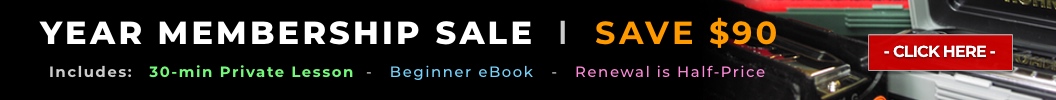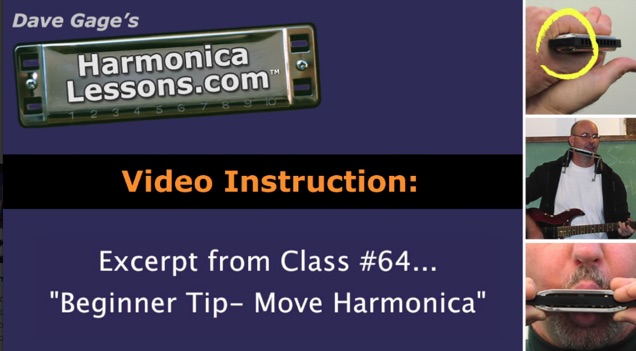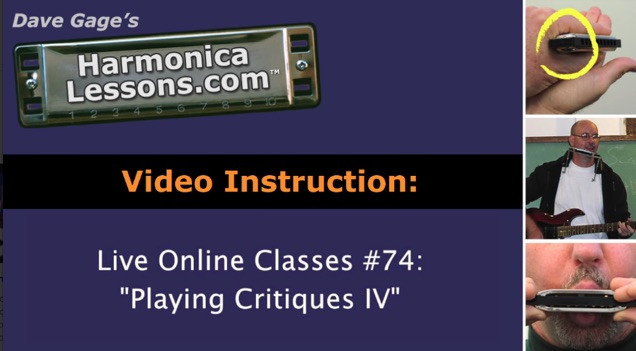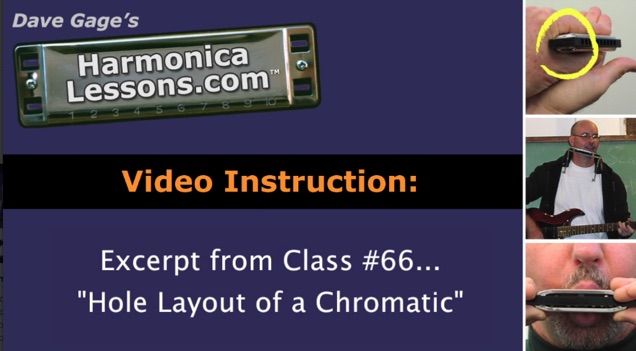Schedule for Live Online Harmonica Classes
Any current HarmonicaLessons.com member can participate in any of the live online classes. There is no limit to the number of classes you can attend. Click here for more General Info for Online Classes.
LIVE CLASS CLIPS: Harmonica Lessons for Beginners
Watch some short excerts from our live online classes. The 4th video is a "Full-Length Online Harmonica Class" where you'll see members interact with Dave as he gives helpful critiques to their playing.

In this excerpt, Dave discusses some of the reasons for playing in either 1st Position or 2nd Position.
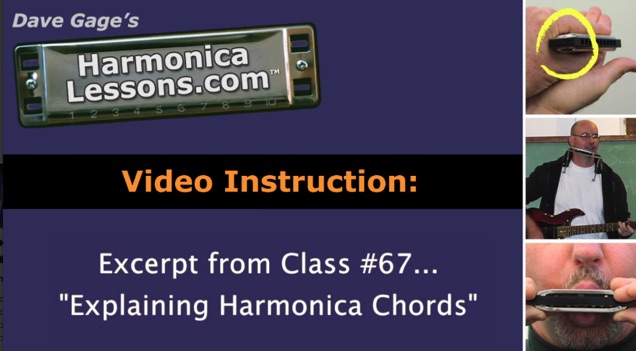
Dave gives a general overview of what you can obtain from both diatonic and chromatic harmonicas in regards to harmonica chords.
ONLINE CLASS CLIPS: Advanced Harmonica Lessons
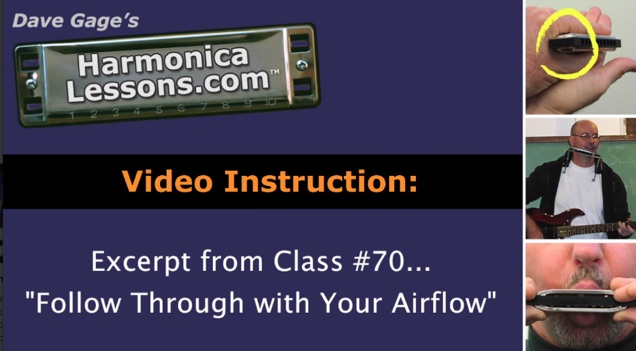
Dave explains how the concept of "Follow Through", as found in many sports, also applies directly to your breathing and airflow.
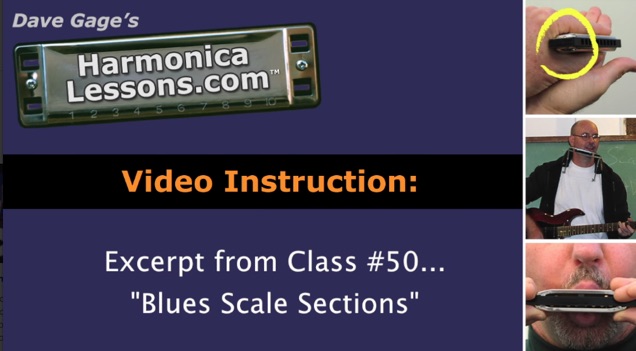
Learn the value of not just learning a scale up and down, but instead dividing the 2nd Position Blues Scale into smaller "bite-size" chunks, which can then be used as blues riffs.
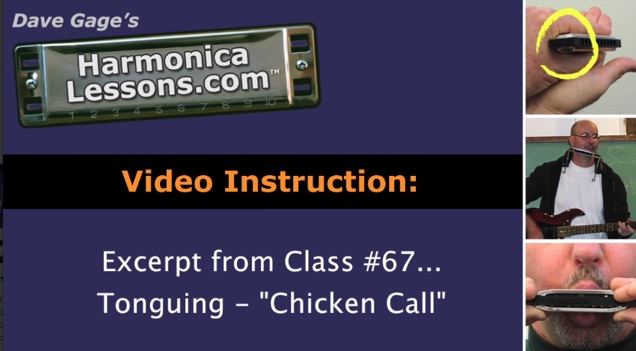
Dave demonstrates how you can use the "Tonguing" technique to create interesting sounds such as the "Chicken Call".
| Live Class Schedule: |
EVERY WEEK ON: Wednesdays (excluding major holidays)
|
- All computers and mobile devices with a broadband connection will work for our classes- You may view and participate in the live classes with most computers and mobile devices. Most mobile device users will need to download an Adobe Connect helper app as noted below.
- Apple iOS devices will need to install a FREE app- If you are using an Apple iPhone, iPad, iPod Touch or similar Apple device, you will need to download a free app so you can access our Adobe Connect classes. Click here to download the free Adobe Connect Mobile for iOS.
- Google Android devices will need to install a FREE app- If you are using a Google Android device, you will need to download a free app so you can access our Adobe Connect classes. Click here to download the free Adobe Connect Mobile for Android.
- Optional Mic and Video Camera- If you are attending a class that allows participants to join in (other than text chat), you will need a working microphone and/or video camera attached to your device if you would like to play for the class. It is not required that you play for the class, but if you want to, you should test that both your mic and video camera are functioning properly.
- Headphones or Ear Buds- If you would like to play in a class, please have some headphones or ear buds nearby. You will likely need to mute your computer speakers so as to not create a feedback loop. If you do not have either available, you can mute your speakers when you play and then un-mute them when you are done. If you are playing along to a class supplied .MP3 or .MIDI file, you will definitely need headphones or ear buds so you can play while listening to the music (without the speakers on).