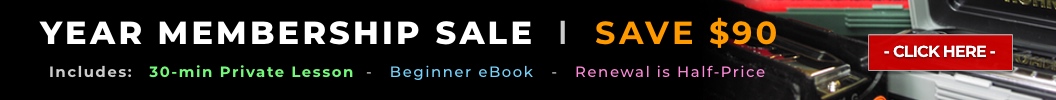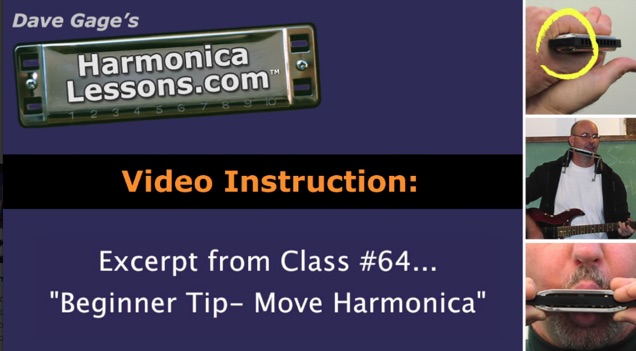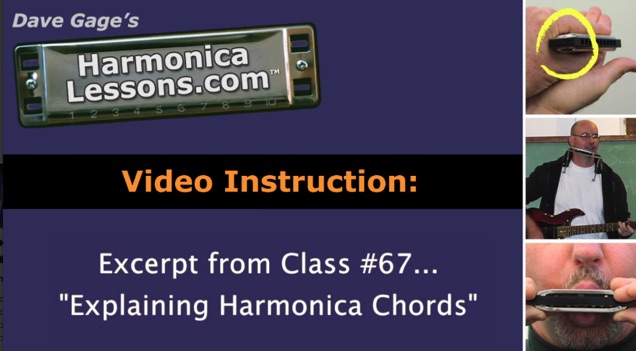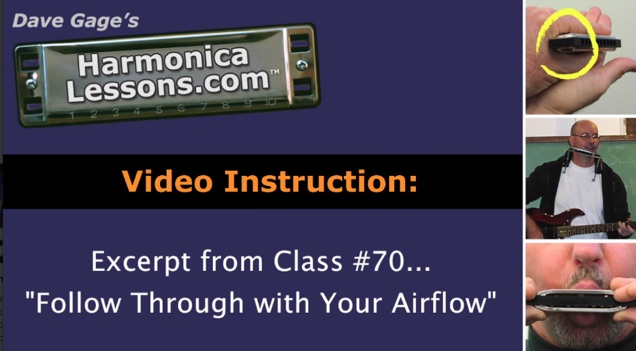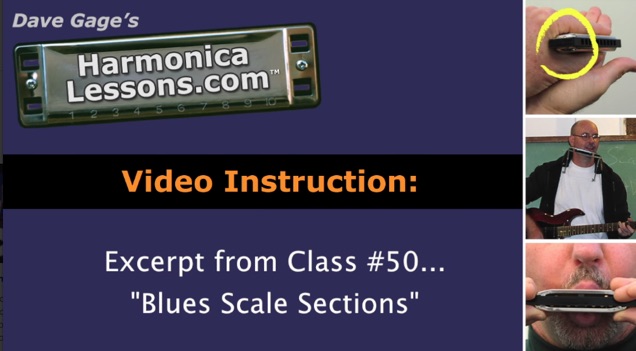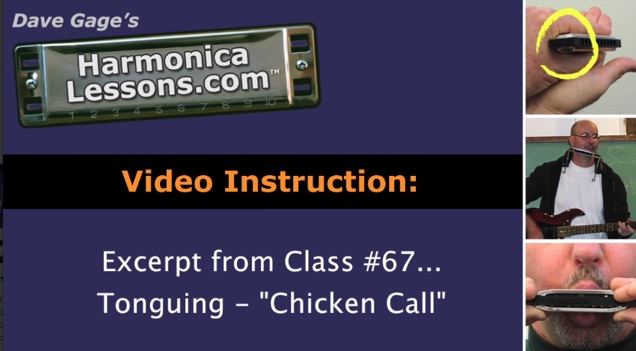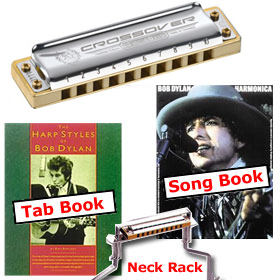MIDI Files
MIDI is an acronym for Musical Instrument Digital Interface. A MIDI file is a computer document that contains the performance of a musical piece in terms of the notes played and the timing of the notes. The actual sounds to make the music will come from the user's computer operating system. Any standard MIDI files can be played by your computer; you will not need any additional equipment. All MIDI jam-to files listed below are found in the Members Area.
| MIDI Files List: |
|
|
- The files will play on both Windows PCs and Macs- Once you click on a MIDI file it should begin to play. If it hasn't started playing automatically, you can right-click on the file (Control-click on a Mac) and it will download to your computer. Then, double-click on the file and your operating system's default MIDI player will play it (Windows Media Player on a PC or QuickTime on a Mac). You do not need special software.
- Begin on the 5th bar- On many of the MIDI files, the first four bars of the song is an intro, the first full 12 bar blues pattern begins on the 5th bar. You can start playing at anytime or wait until the fifth bar to begin the full 12 bar blues pattern.
- To accurately come in on bar 5. . . - hit the play button on your MIDI player, and then count 1 2 3 4, 2 2 3 4, 3 2 3 4, 4 2 3 4 (four beats or foot taps per bar), and you're in. Another way to come in at the beginning of the first full 12 bar blues pattern, is to listen for the drums to do a short 2 beat pickup (or fill) just before all the instruments begin playing at bar 5.
Click here to learn how to play to these files with the "Blues Riffs", "Target Notes", or "Techniques Improv" approach to jamming.